If you're certain you've got the right email address, and you're logged out, try resetting your password here.
Frequently Asked Questions
To find the right course for your state license renewal, follow three steps:
- Go to the state page. Use the map on the home page to get there.
- Pick individual courses or look for a discounted course bundle.
- Enroll.
To see all the state approvals for a course, log in and look for the blue box.
Each state page shows only approved courses. Scroll to the bottom for renewal requirements.
We make every effort to provide the most accurate information possible, but we're not the ultimate authority on license renewal requirements. Check your licensing board for current renewal requirements.
Log in and look up the courses for the heaviest state. Check the blue box on the course page to see all the states that accept that course. [The blue box is only visible when you're logged in.]
We make every effort to provide the most accurate information possible, but we're not the ultimate authority on license renewal requirements. Check your licensing board for current renewal requirements.
In the navigation, click "My Enrolled Courses". Click on the course name to go to the course page, then scroll down and click the orange "Launch" button to start your first module.
For most courses, we estimate 30 days for completion, and send a "behind schedule" reminder after that. CEU approvals by licensing boards can expire, so completing the course promptly prevents problems down the line.
We make every effort to provide the most accurate information possible, but we're not the ultimate authority on license renewal requirements. Check your licensing board for current renewal requirements.
We report completions the next day to all the boards that accept provider reports.
Your certificates are available for download on each course page. You’ll only see them when you’re logged in.
- Find all the courses you've enrolled in by clicking "Download Certificate" in the navigation.

- Scroll through the course list to find your course. Use "Filter My Transcript" to narrow the choices by date, or sort alphabetically. Click the course title to go to the course page.
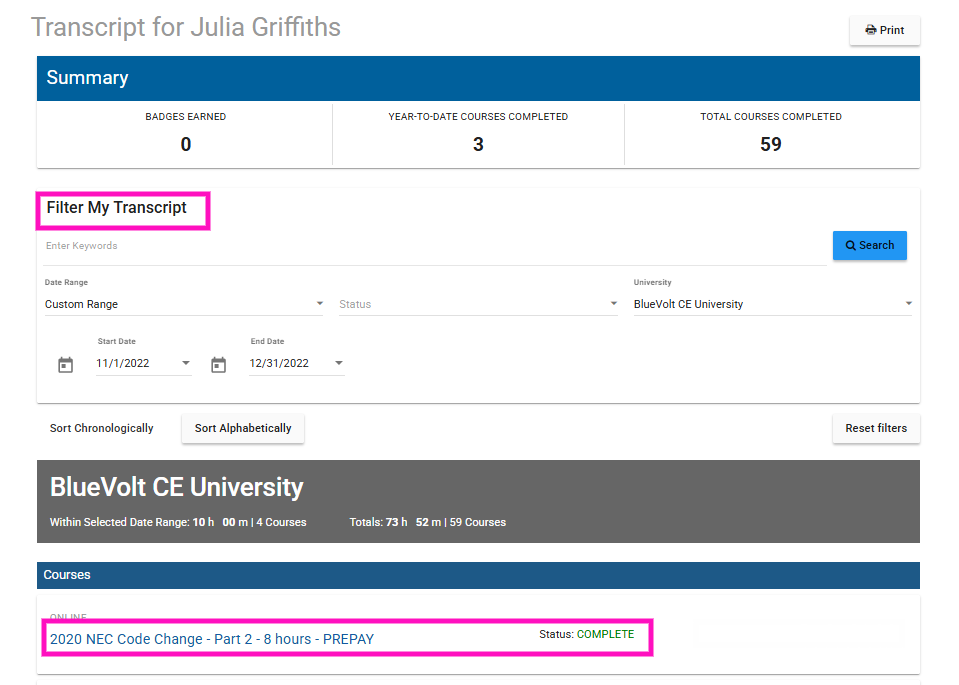
- On the course page, look for the orange button "Download Certificates".
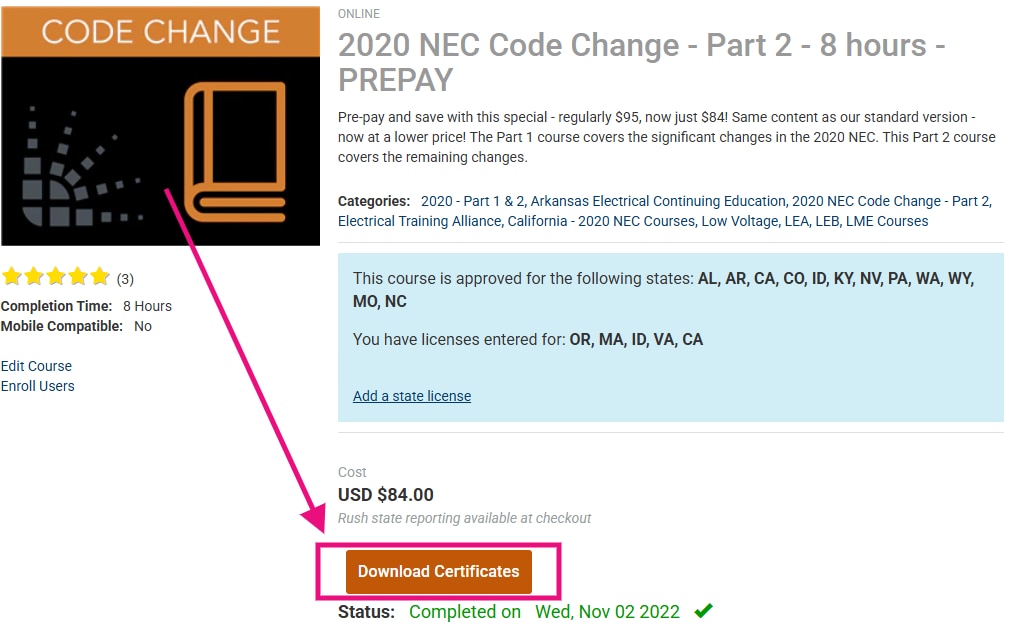
- Select the license state from the pop-up window to download the certificate PDF. If you have multiple licenses in your BlueVolt profile, you'll see a certificate link for each license.
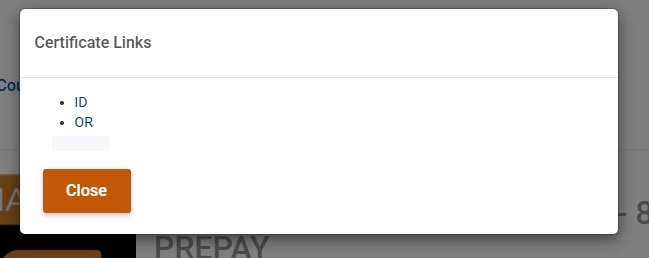
Need a hand? Click into Chat and we’re happy to help!
Mobile systems do not track seat time. Please use a desktop or laptop device.
That's BlueVolt's incentive program. Earn points with every course completion, then use your points to pay for your next course. Look for "Pay with $BlueBucks" at check-out.
HINT: Earn points for free by taking courses in our Product Training catalog.
We can help you with that!
Click into Chat and ask about the CE Manager program.
2026 NEC is expected to release in Fall of 2025.
Once the new code book is released, BlueVolt will create courses with the 2026 code content and send them out for state approval.
Each state has their own review and approval process for new courses. Please review your state page to see approved courses.
Refund Policy
Oh no! Course purchases will be refunded within 5 business days of purchase. Contact us for more information - and for help finding the right course - at ceusupport@bluevolt.com
Refunds are not given for courses that have been completed.
We're sorry you got the wrong course. We can apply the amount toward future course purchases, and we're happy to help you find the right one.
Send us a note at ceusupport@bluevolt.com
Refunds are not given for courses that have been completed.
Email Support
7am-3:30pm Pacific Time, Monday-Friday
